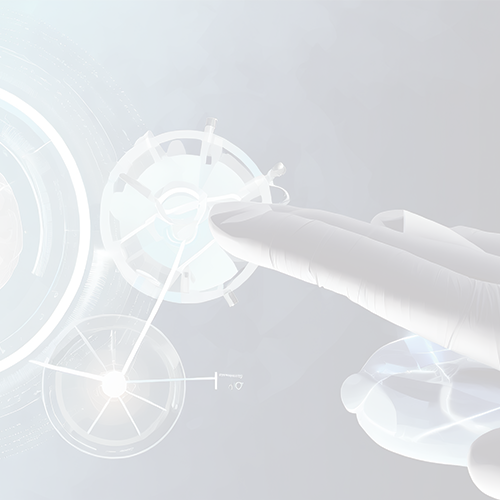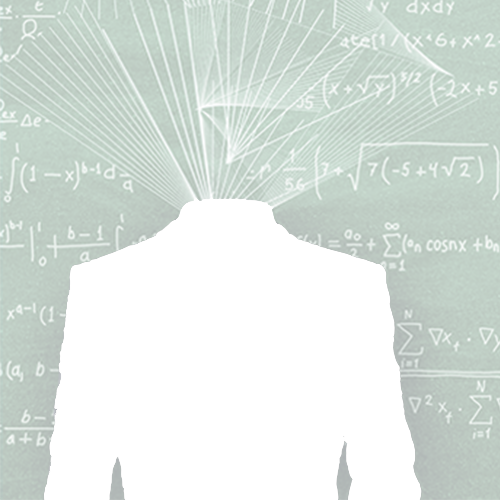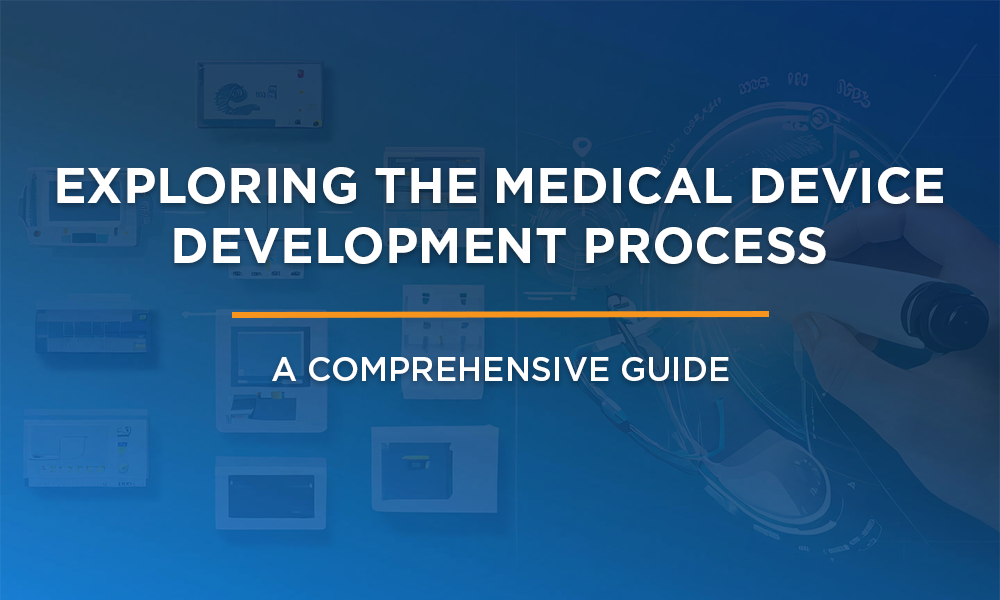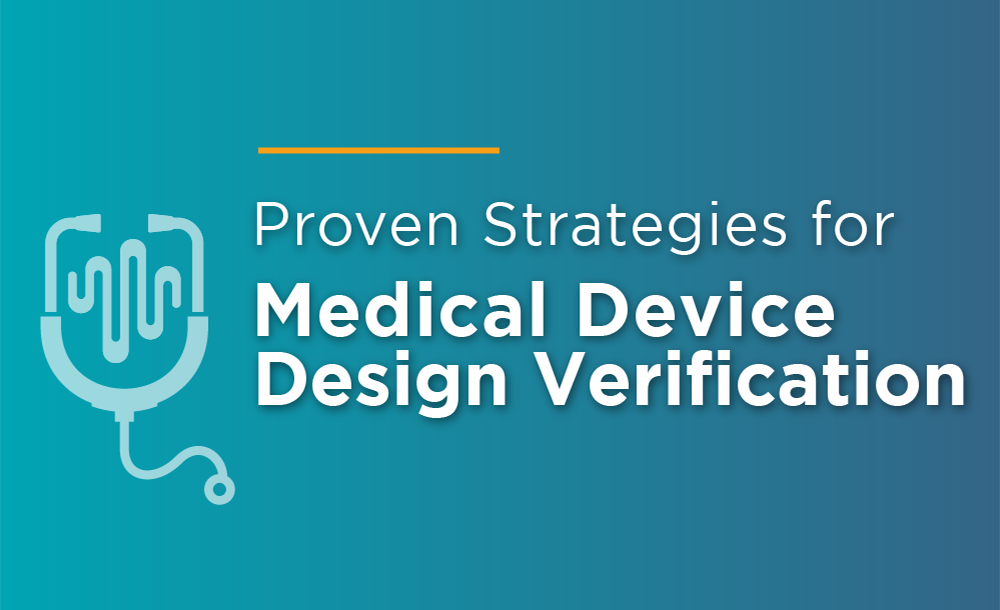Before you design a new digital application, you must consider how the physical screen it will be displayed on affects the experience. The characteristics of display hardware determine if it can be used effectively to perform a task, and when used in a healthcare setting, it could ultimately affect the safety of patients. Here are a few important factors to consider.

Screen Size:
The physical size of a screen should be appropriate for the purpose of the application. For instance, if the display is going to be used for an educational application, a larger screen is preferable to a smaller one. If it will be used to quickly check data or when physical space for the display may be at a premium, then smaller screens may be more suitable. It’s also important to consider how far away from the screen the user will be. Use a display large enough to accommodate that the person can see the information without any difficulty.
Aspect Ratio:
Aspect ratio refers to the shape of a screen’s frame: whether they’re rectangular or square-shaped and the relationship between height and width. The aspect ratio determines how much content will be displayed vertically and horizontally at any given time, so you’ll want to make sure that you choose one that has an aspect ratio that works best for your needs. The most common aspect ratios of screens larger than mobile devices are 16:9 and 4:3 so it’s best to design with those dimensions.
Resolution:
Like aspect ratio, resolution refers to the dimensions of a frame, but it describes how many pixels are on the screen (pixel density) and determines how clear and crisp the images appear. In general, the higher the resolution or the greater the density of pixels, the sharper the image will be. If you have ever used an old computer with low-resolution graphics or watched an older TV show with blurry images on it, then you know why high resolutions matter. As with screen size, it’s important to factor in the user’s position. Fine details may not be perceivable at greater distances.
Brightness:
A bright display will allow users to see content clearly without straining their eyes—especially when viewing in a clinical setting where lights are dim. Having adjustable controls to select from multiple levels of brightness helps people with different visual acuity make adjustments to accommodate their vision and adapt to changes in lighting in the room.

Viewing Angle:
The viewing angle determines what can be seen in front or to the side of a screen. The wider the viewing angle is, the more you can comfortably see screen content from different places. The technology of the display also influences whether the image can be seen from wide or narrow angles. Before selecting a display, be sure you know all the possible places users will be positioned relative to it.
Screen refresh rate:
This refers to how many times per second a monitor updates its data. A high refresh rate is necessary to ensure smoother transitions for graphics and animations.
Glare:
If users are working by a window or near bright lights, you’ll want a screen with an anti-glare coating so that they aren’t interrupted by harsh lighting conditions.
Color:
Color settings have enormous implications for usability, accessibility, aesthetics, and design elements such as logos and product branding. Color can vary between manufacturers, but the good news is color can usually be calibrated. This is done by matching colors on the screen to a printed document with high color accuracy.
FAQ’s
1. How does screen size impact user experience?
Screen size should directly correlate with the application’s purpose. For instance, educational applications benefit from larger displays to showcase detailed information. Conversely, smaller screens might suffice for quick data checks or situations with limited space. It’s also important to consider viewing distance. The screen should be large enough for users to comfortably view content without straining their eyes.
2. What is aspect ratio and how does it affect design?
Aspect ratio refers to a screen’s shape, typically expressed as a width-to-height ratio (e.g., 16:9, 4:3). This determines how much content is displayed vertically and horizontally. For optimal design, choose an aspect ratio that best accommodates your content. The most common ratios for non-mobile devices are 16:9 and 4:3, so designing for these dimensions is a safe bet.
3. What is resolution and why is it important?
Resolution refers to the number of pixels on a screen, essentially determining image clarity and crispness. Higher resolutions translate to sharper images. Just like screen size, consider the user’s viewing distance. Fine details might be difficult to discern from afar on low-resolution screens.
4. Why is adjustable brightness important?
A bright display allows users to see content clearly, especially in dimmed clinical settings. Adjustable brightness controls cater to individual visual needs and adaptability to varying room lighting conditions.
5. What is viewing angle and how does it impact usability?
Viewing angle defines the range from which screen content is clearly visible. A wider viewing angle allows users to comfortably see the screen from different positions. The display technology also influences viewing angles. Consider user positioning relative to the screen when selecting a display.
6. What is screen refresh rate and why does it matter?
Refresh rate refers to how frequently a screen updates its image per second. A higher refresh rate ensures smoother transitions for graphics and animations, particularly important for applications with dynamic visuals.
7. How does glare affect user experience?
For users working in brightly lit environments, an anti-glare coating is essential to minimize disruptions caused by harsh lighting conditions.
8. How does color impact design?
Color choices significantly influence usability, accessibility, aesthetics, and design elements like branding. While color variations might exist between manufacturers, color calibration can usually be performed to ensure accurate color representation on-screen.
By considering these factors, you can create user-friendly and effective digital screen experiences that cater to your specific user needs. If you have any questions or require assistance in designing exceptional user interfaces for your healthcare applications, don’t hesitate to contact Sunrise Labs. Our team of UX/UI design experts is here to help you deliver exceptional digital experiences.